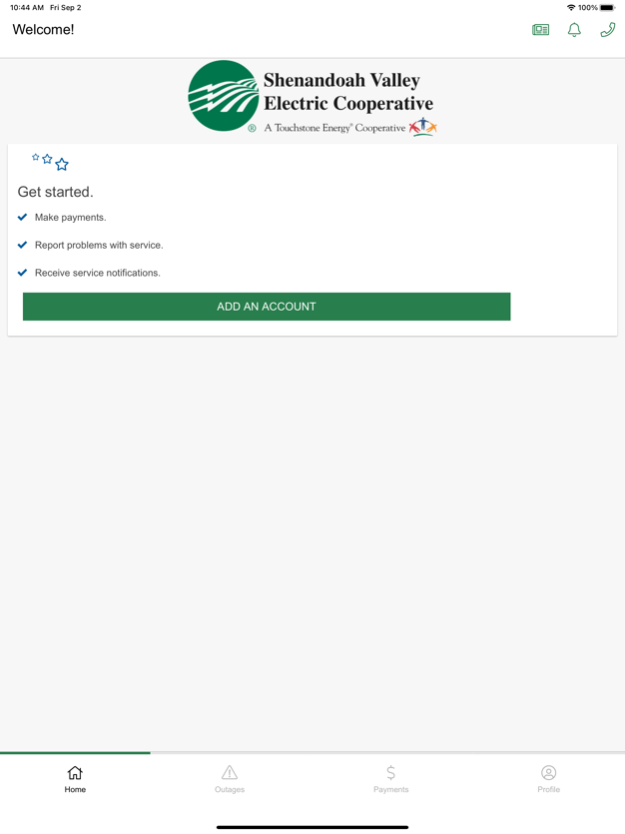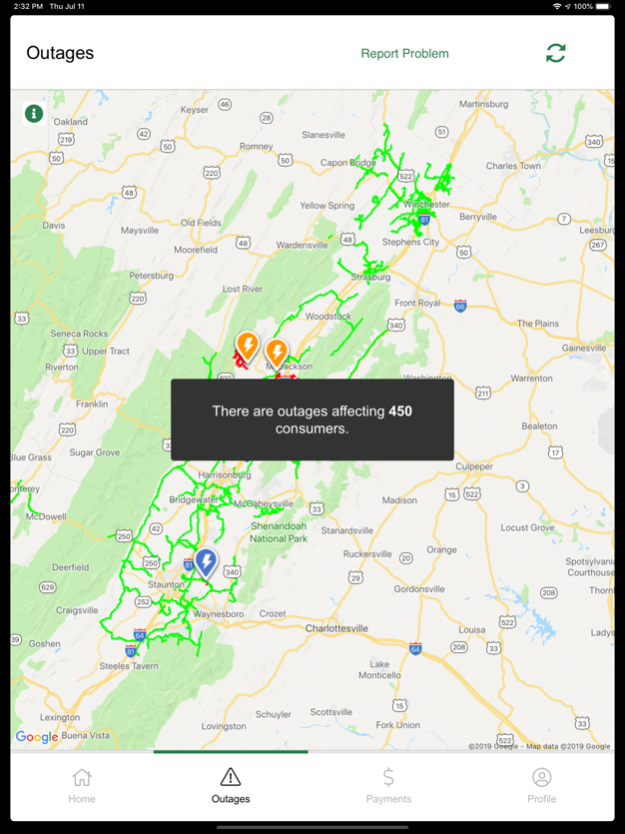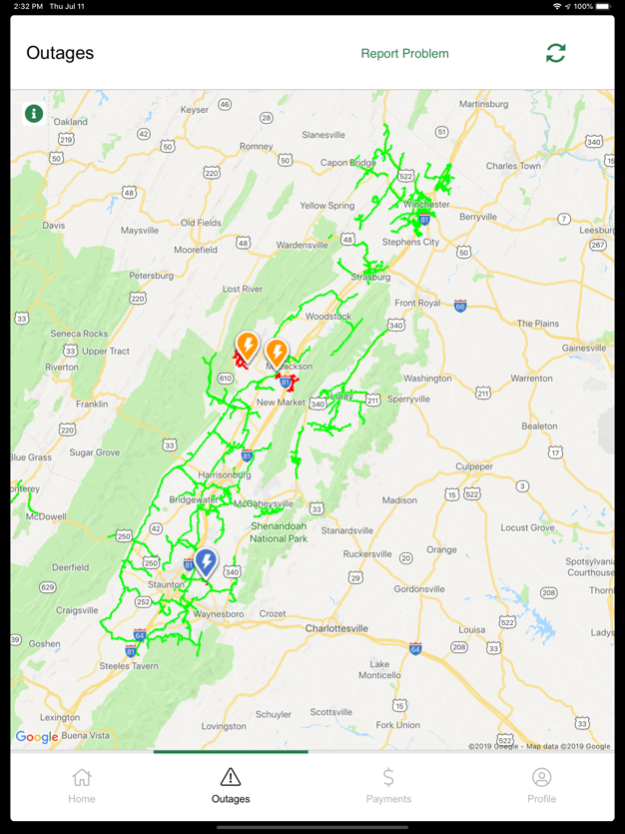MySVEC 2.6.0
Continue to app
Free Version
Publisher Description
Take your participation as a member-owner of Shenandoah Valley Electric Cooperative (SVEC) to a new level with the free mobile app that offers a full range of services at your fingertips. Pay your bill, report a power outage, and receive outage-related notifications through this fast, user-friendly app.
Features enable you to:
~Manage and make timely, secure payments
~Report an outage
~Receive up-to-date outage restoration information
~View the area’s outage map
~Contact us by phone or email
This app is designed to provide an additional convenience for you, our member-owner, and serve as another way in which you can be connected to your electric cooperative. It builds on existing resources such as our website (www.svec.coop) and our social media channels, including Facebook and Twitter. During extreme weather or emergency situations, this app also offers another way to contact us and monitor the area’s outage map.
Remember, you are more than a customer of Shenandoah Valley Electric Cooperative. You are a member-owner. Take advantage of everything the Cooperative has to offer by downloading this app. We will continually evaluate your needs and work to exceed your expectations, pursuing opportunities that will benefit you.
This institution is an equal opportunity provider and employer. SVEC supports our armed services and veterans in employment opportunities.
Nov 30, 2023
Version 2.6.0
Updated splash screen and logo.
About MySVEC
MySVEC is a free app for iOS published in the System Maintenance list of apps, part of System Utilities.
The company that develops MySVEC is dataVoice International. The latest version released by its developer is 2.6.0.
To install MySVEC on your iOS device, just click the green Continue To App button above to start the installation process. The app is listed on our website since 2023-11-30 and was downloaded 1 times. We have already checked if the download link is safe, however for your own protection we recommend that you scan the downloaded app with your antivirus. Your antivirus may detect the MySVEC as malware if the download link is broken.
How to install MySVEC on your iOS device:
- Click on the Continue To App button on our website. This will redirect you to the App Store.
- Once the MySVEC is shown in the iTunes listing of your iOS device, you can start its download and installation. Tap on the GET button to the right of the app to start downloading it.
- If you are not logged-in the iOS appstore app, you'll be prompted for your your Apple ID and/or password.
- After MySVEC is downloaded, you'll see an INSTALL button to the right. Tap on it to start the actual installation of the iOS app.
- Once installation is finished you can tap on the OPEN button to start it. Its icon will also be added to your device home screen.